Today during my morning break, my friend asked me the question on how to download youtube video. It gave me an idea to write down this tips because i’ve done it since early last year.
So, now I will teach you two ways on how to download videos either from youtube, google video, metacafe, myspace etc etc etc..
1. You can download Vdownloader here . Then, go to Youtube page. Copy URL of your selected movie and Paste it in that software. After that, just click DOWNLOAD !! that software will download the movie and automatically convert it to MPG files.
2. However, for easier way, you can use Firefox browser and install VideoDownloader extension from Firefox Add-on page.
VideoDownloader will add a small icon on the status bar at the bottom of your firefox window ,and a toolbar button after installation. Just click that and download the video you are watching !
![]()
The video will be download as FLV file, so you need FLV player.
Have a try !!!
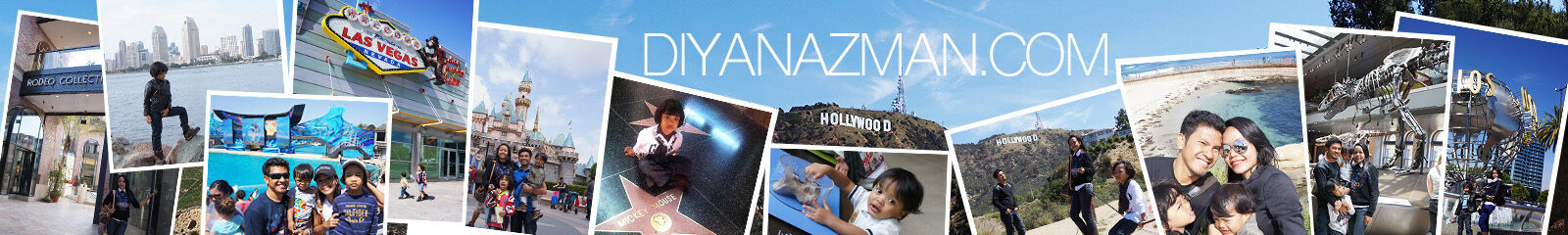
cannot larr….ish..ish..kena block dgn proxy…ader cara tak, nak hack proxy ni????heheheh
teknik yg mana kena block dgn proxy? dua2 ke?
pape je la..janji bleh hack proxy nih….
hahaah nice. i also got few freewares for this at http://coolware.blogspot.com/2007/02/file-download-tools.html
for latest developement, you can download youtube movie from our website..
go to
http://www.diyanazman.com/youtube
I use the NetVideoHunter addon for Firefox to download videos and music from any site, with two clicks after installation:
http://netvideohunter.com